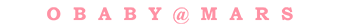F:\Pycharm_Projects\meitulu-spider\venv\Scripts\python.exe F:\Pycharm_Projects\meitulu-spider\xrmnw.py
****************************************************************************************************
秀人美女网爬虫
Verson: 22.12.03
Blog: http://www.h4ck.org.cn
****************************************************************************************************
USAGE:
spider -h <help> -a <all> -q <search>
Arguments:
-a <download all site images>
-q <query the image with keywords>
-h <display help text, just this>
Option Arguments:
-p <image download path>
-r <random index category list>
-c <single category url>
-e <early stop, work in site crawl mode only>
-s <site url eg: http://www.xiurenji.vip (no last backslash "/")>
****************************************************************************************************